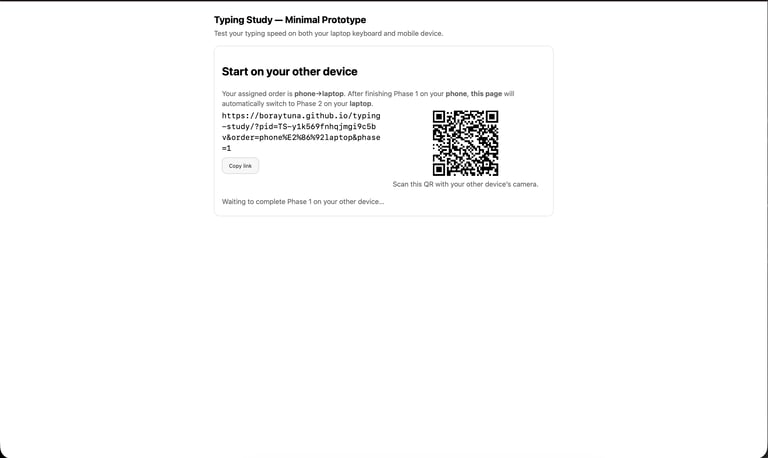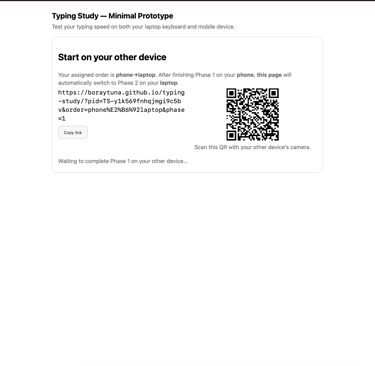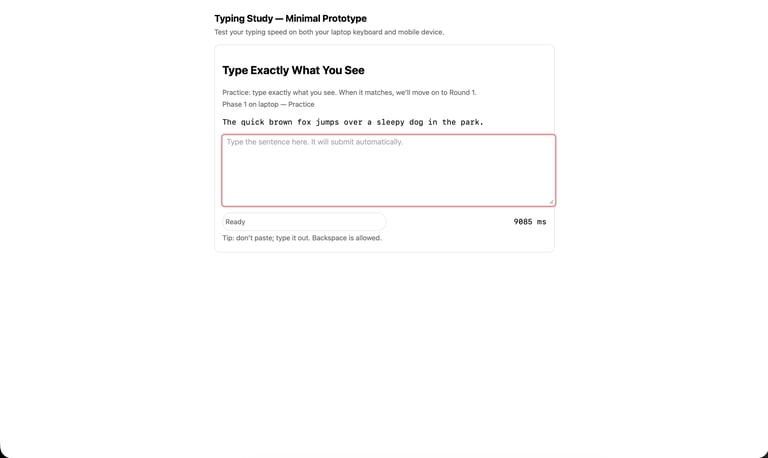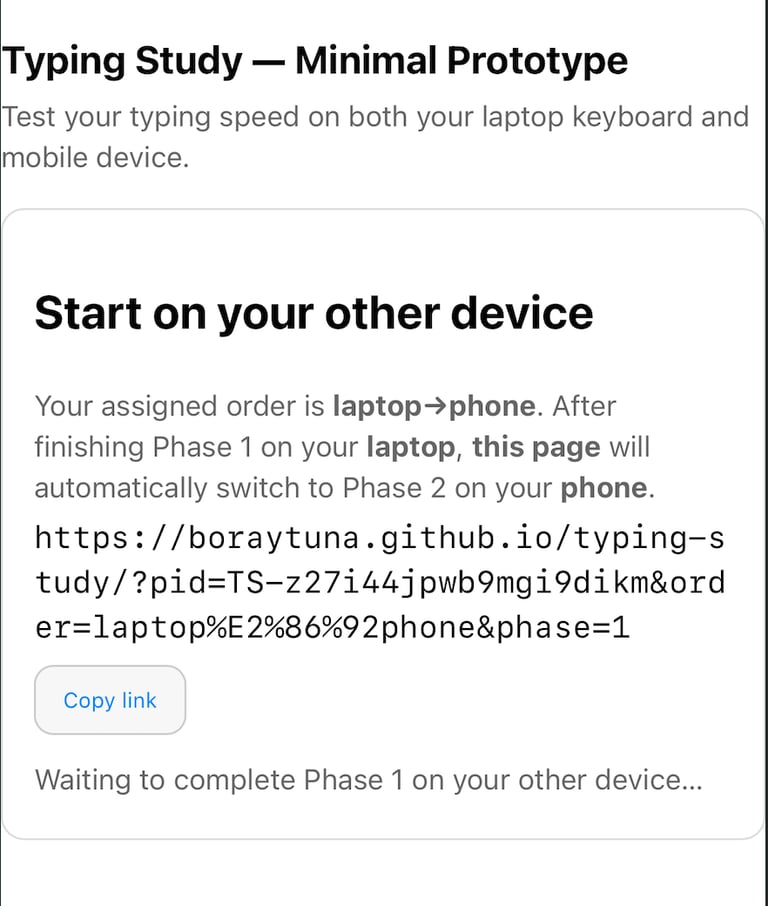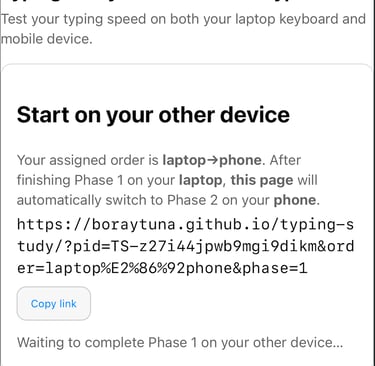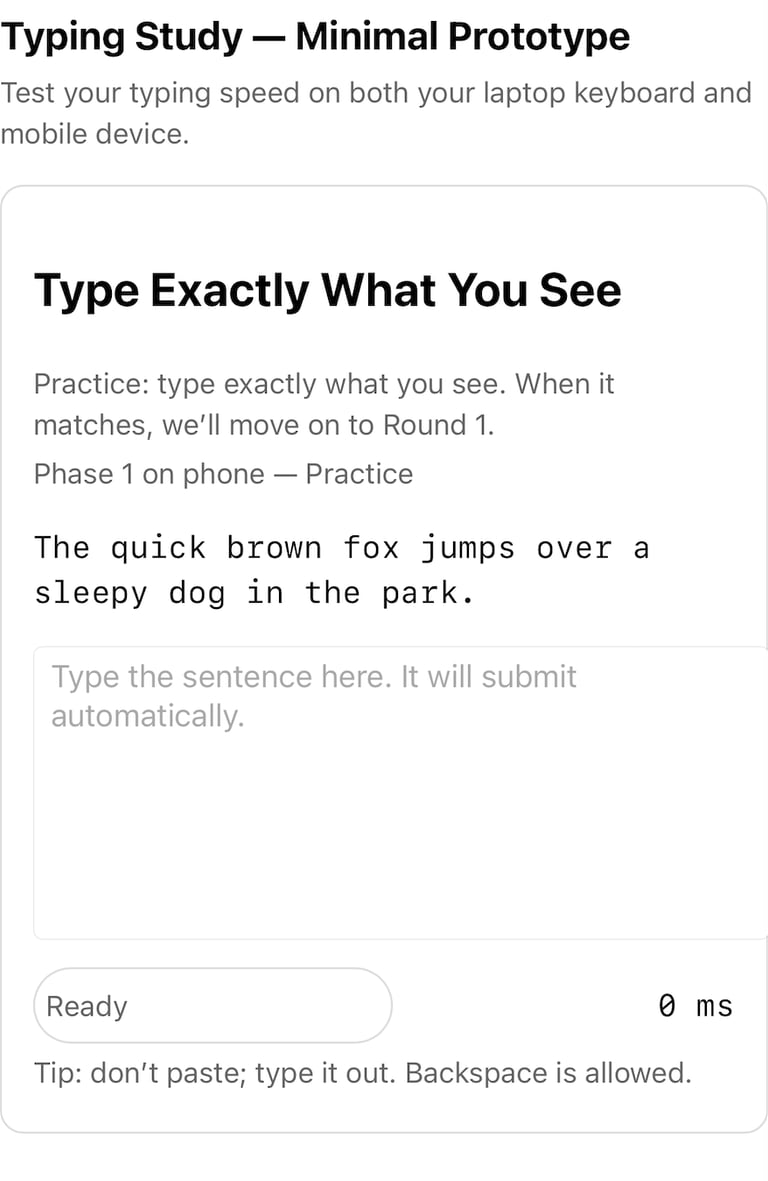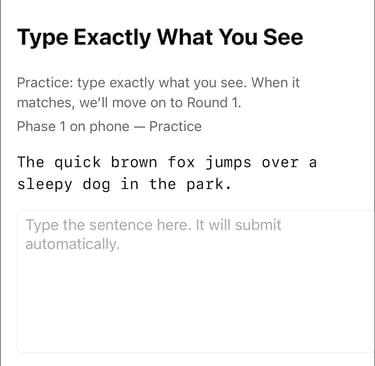Typing Study: Cross-Device Keystroke Experiment
Overview
This project is a browser-based experiment that measures how typing speed and behavioral patterns differ between devices (laptop vs. smartphone) and age groups (18–22 vs. 40–55).
It’s built as part of my CS-258 Machine Learning project and forms the foundation for a later statistical and machine-learning analysis phase.
Features
Dynamic Consent & Participant Management:
Generates unique participant IDs, records consent, and logs demographic info.
Balanced Randomization System:
Uses a Google Sheets “meta” tracker to balance device order across age groups, ensuring even sampling between laptop → phone and phone → laptop conditions.
Phase-Based Typing Trials:
Each participant completes one practice and three recorded sentences per device.
Metrics logged include total typing time, mean and 95th percentile inter-key intervals, pause frequency, and backspace count.
Automatic Device Handoff:
Intelligent cross-device flow using URLs and QR codes — automatically transitions between devices for Phase 2.
Google Apps Script Backend:
Functions as a lightweight REST API for data storage and synchronization across devices.
Technologies Used
Frontend: HTML, CSS, and Vanilla JavaScript for a responsive interface and real-time user feedback.
Backend: Google Apps Script and the Google Sheets API, acting as a lightweight cloud-based REST server to securely handle participant data, device assignment, and trial timing records.
Data Processing (Planned): Python with NumPy, Pandas, SciPy, and scikit-learn for statistical analysis and machine-learning modeling.
Visualization (Planned): Matplotlib and Seaborn for generating comparative visualizations of typing speed and behavioral metrics across devices and age groups.
Upcoming Work
Implement machine-learning models to classify device type or age group based on keystroke patterns.
Conduct two-way mixed ANOVA to compare mean completion times between age and device factors.
Add real-time dashboards for participant balance and progress tracking.
Try out the website
Images